Apply now for the new initial teacher training 2025 cohort, places still available.
New cohorts to launch in November 2025. Complete a registration to be first in the line for scholarship funding and receive the latest updates on funding. Please note there will only be ONE intake for NPQs in 2025 / 2026.

Now that this year’s appraisal cycle is complete, it’s the perfect time to get ahead for the new school year — and take one thing off your to-do list.
By registering your interest in our November 2025 NPQ cohort, you’re not committing to the programme just yet. Instead, you’re securing your spot at the front of the queue for fully funded places, which are limited and in high demand.
Registering interest means you’ll be the first to receive updates, guidance, and support to help you make the right decision when the time comes — without any obligation.
Take the pressure off September by planning ahead now. A quick expression of interest today could be the first step toward your next career milestone — with one less thing to think about come the new school year.
The latest updates from the Department for Education on funding for NPQs can be found here.
To receive updates directly from the Department for Education, please register here.
If you do not have a TRN (Teacher Reference Number), you will need to apply for one at request a TRN before you can register via the DfE portal when it opens. Please ensure you apply for this at the same time as beginning your application to avoid any delay in joining the programme.
When completing your NPQ for SENCOs application form please ensure you nominate Shropshire and Telford Education Partnership (STEP) or Manchester (Education Learning Trust) as your chosen delivery partner from the drop-down list.
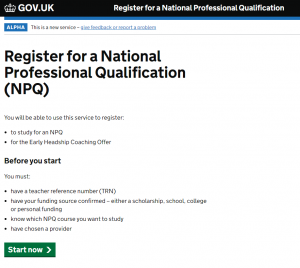
In addition, you will also need to register your interest on the DfE portal below at Register for a National Professional Qualification (education.gov.uk). Please ensure that you select LLSE when you are asked to identify your Lead Provider.

You should then receive further instructions from LLSE on the next stages of your full application. The full process involves the requirement for coaches / headteachers to provide their support / approval by email. At the end of the process you will need to also accept your place.
The team at ALL will be on hand to support you with this. Please get in touch with us if you are unsure about where you are with your application.
Email us at [email protected]
Or call us on 01691 664445
Did you find this page useful?